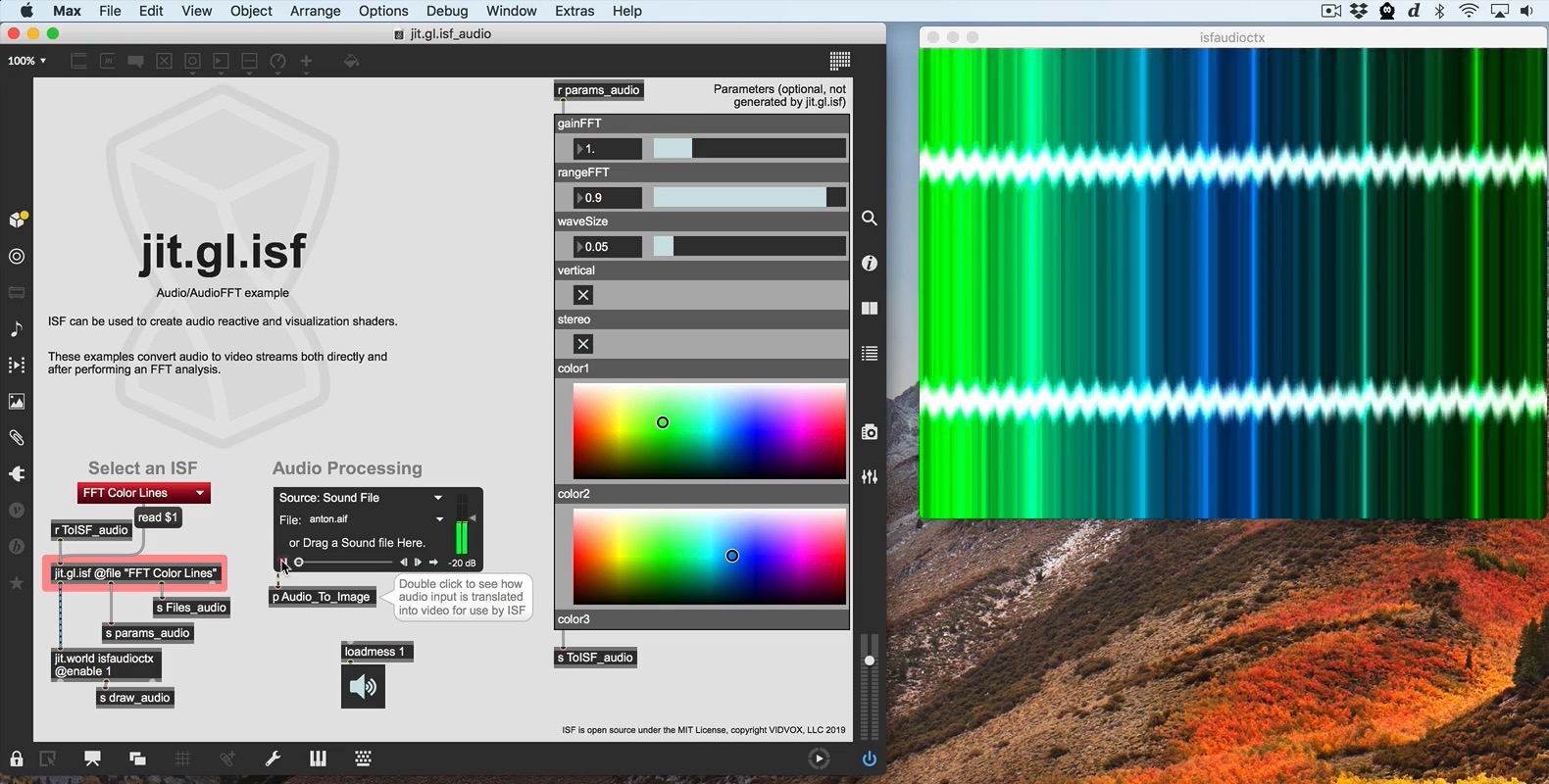The jit.gl.isf launch patch provides several useful examples to get started. If needed, install the free ISF Editor app to get the standard set of over 300 open source shaders to use with jit.gl.isf.
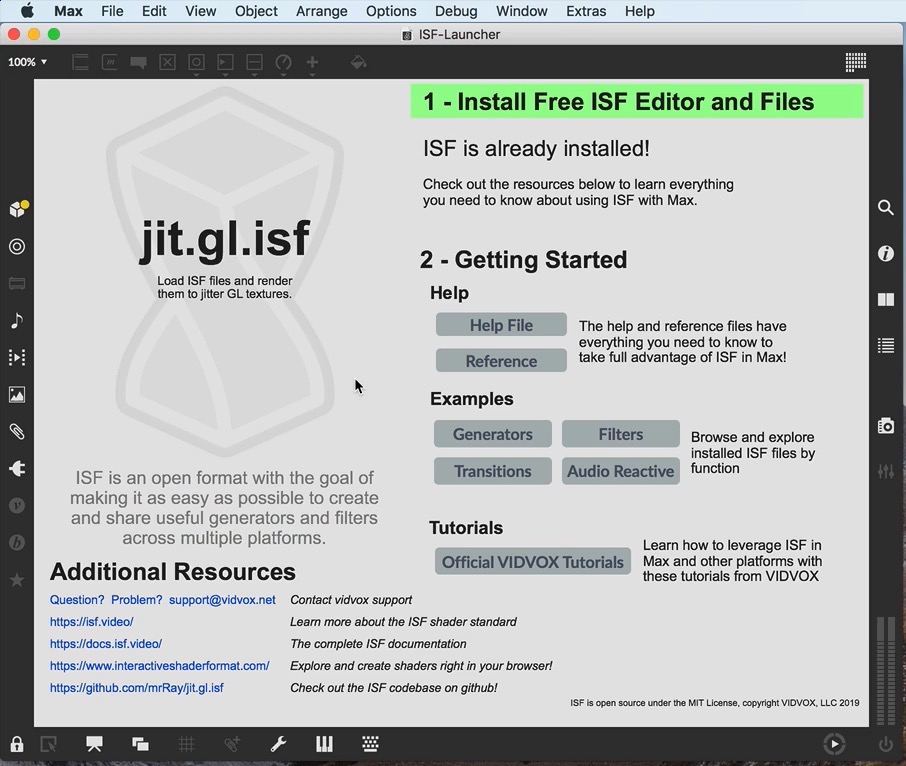
Click the Help File button to open the help patcher. Along with showing how to set up the jit.gl.isf object to render video in Jitter, this patch demonstrates a variety of different capabilities such as getting a list of installed ISF shaders and getting the list of available parameters.
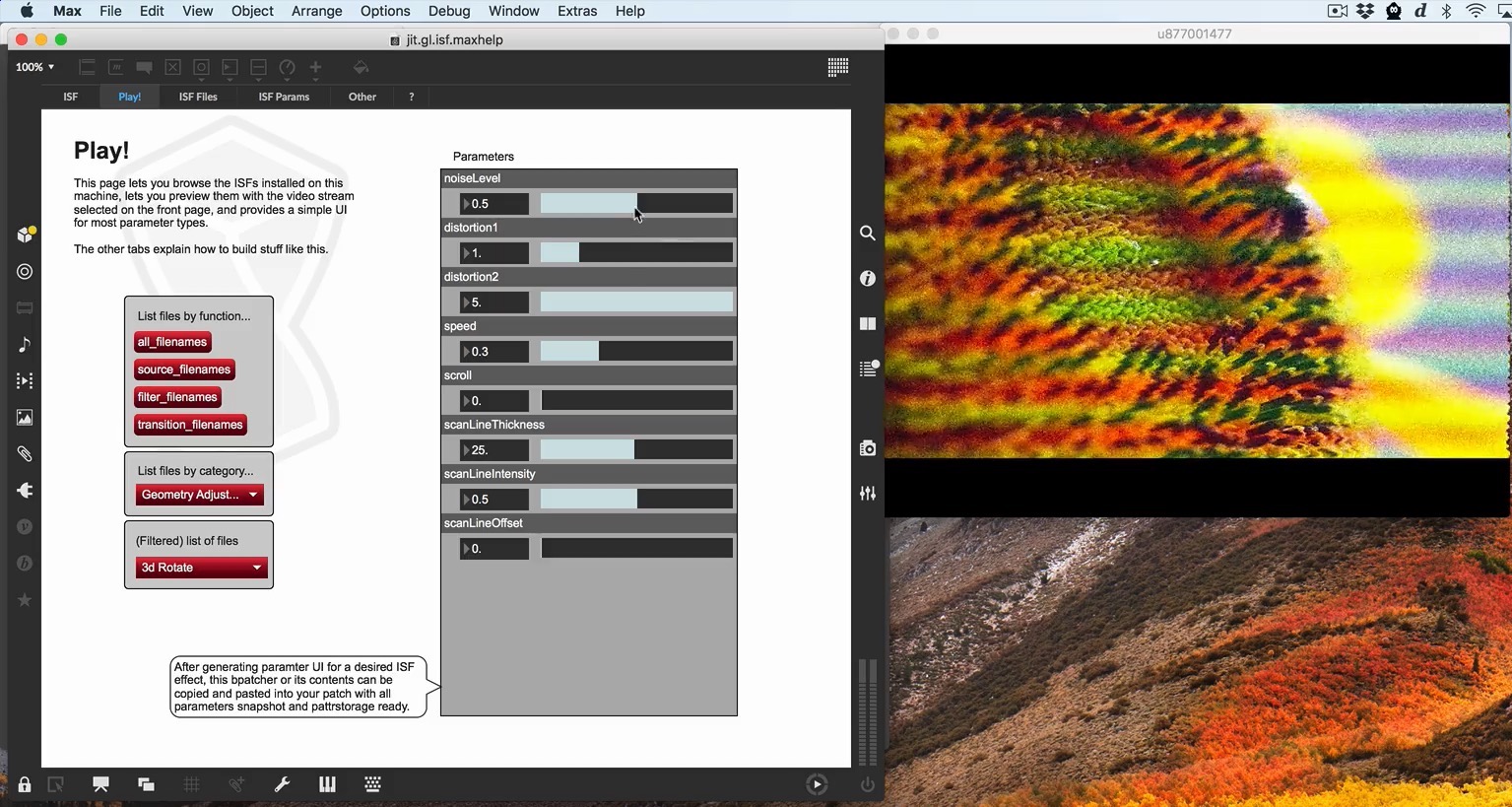
From the Launcher, click the Reference button to open the documentation for the jit.gl.isf object. Here you can find a full listing of messages accepted.
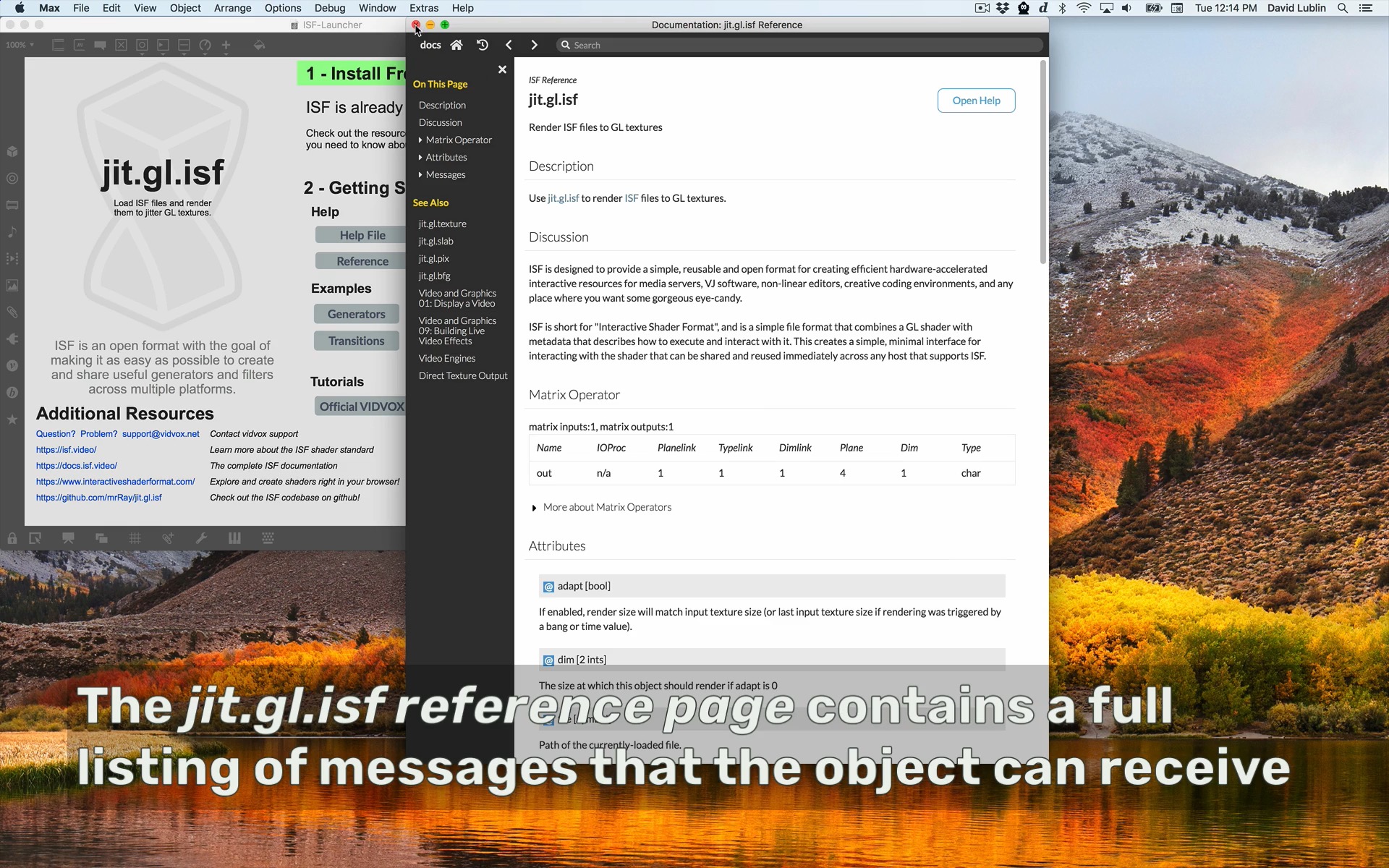
From the Launcher, click the Generators button to open the example patch for ISF generators. This patch demonstrates how to get a list of installed ISF generators, how to load a shader, and uses a bpatcher to create an interface for any available parameters.
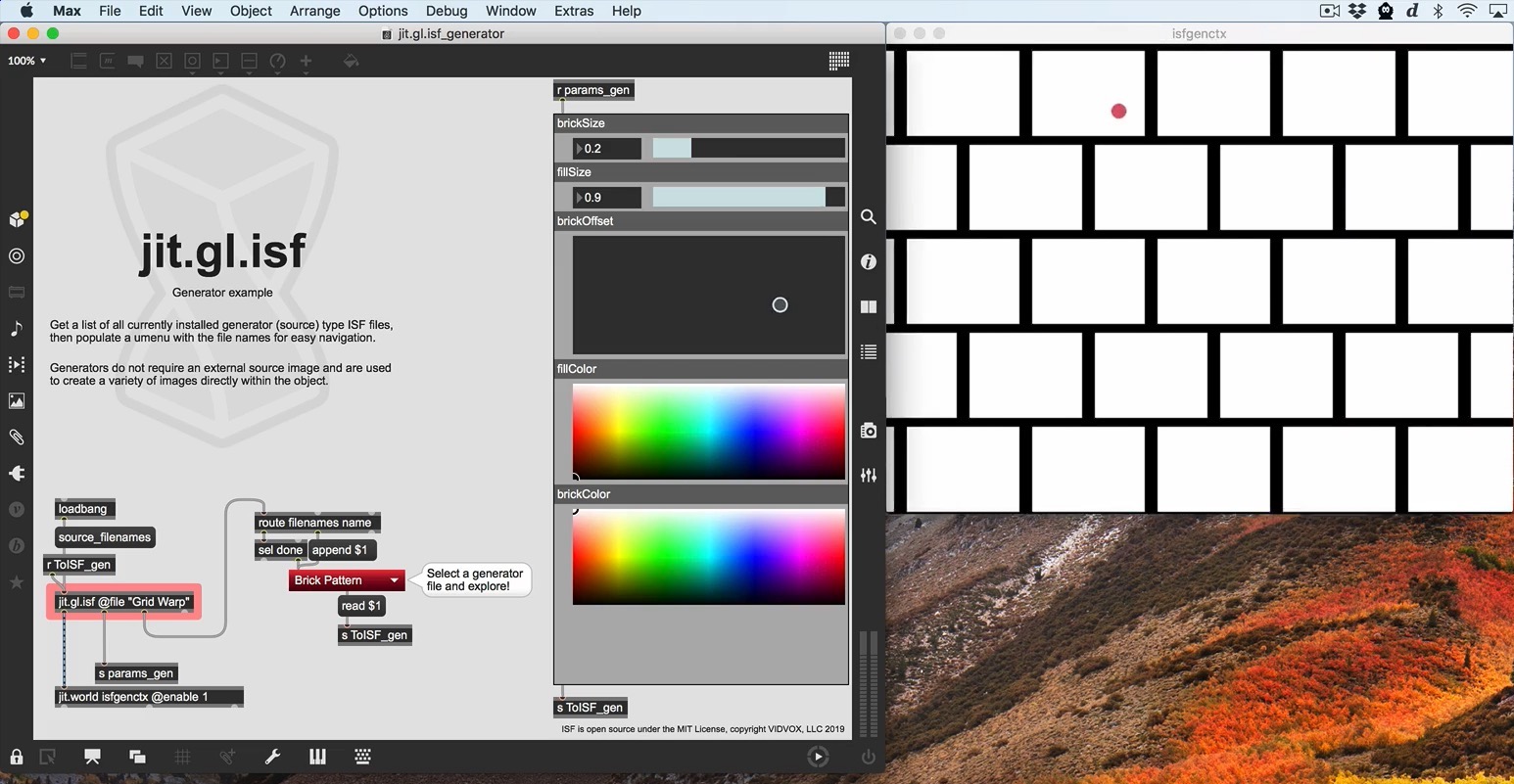
From the Launcher, click the Effects button to open the example patch for ISF effects. This patch demonstrates how to get a list of installed ISF effects, how to load a shader to apply to an incoming video stream, and uses a bpatcher to create an interface for any available parameters.
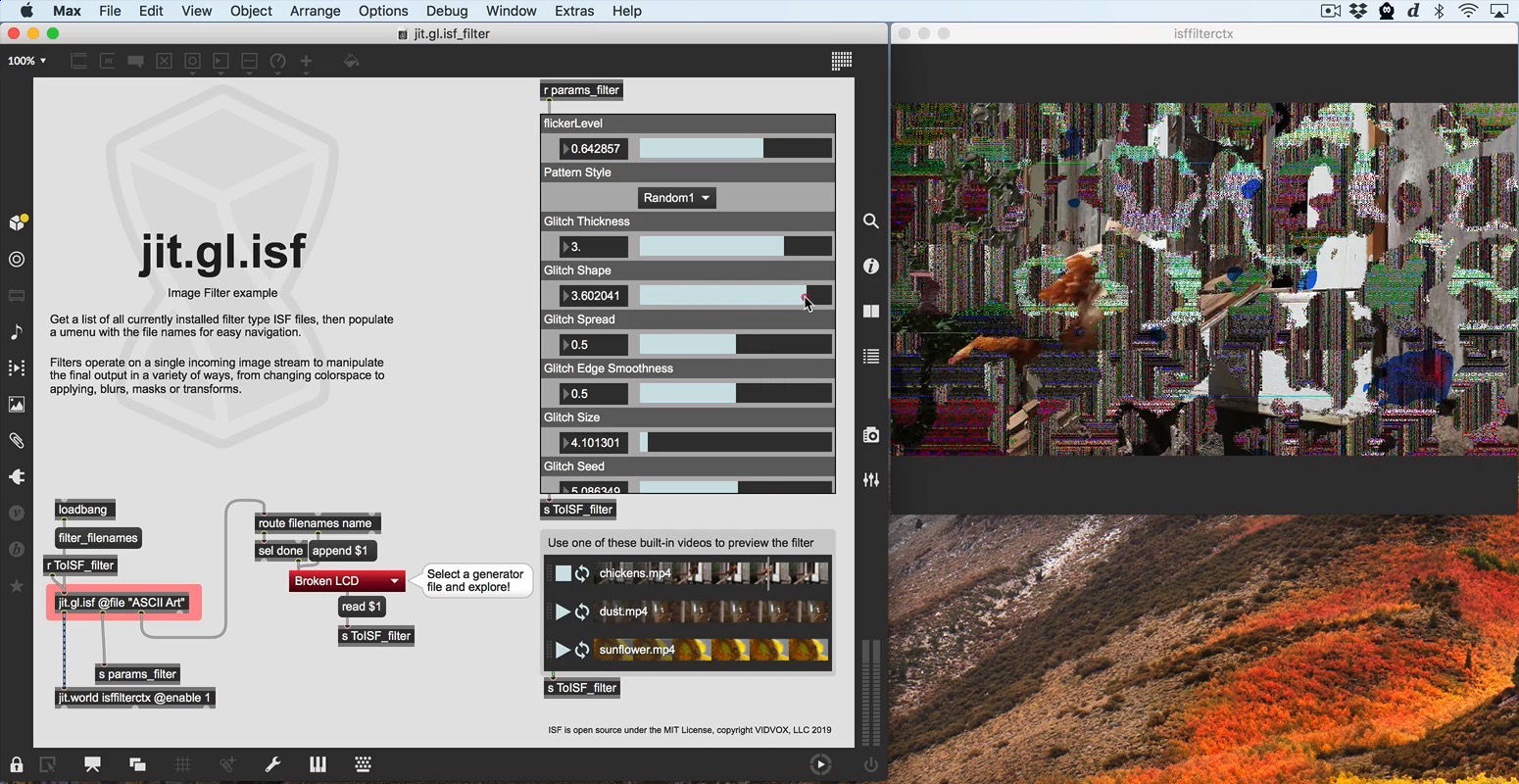
From the Launcher, click the Transitions button to open the example patch for ISF transitions. This patch demonstrates how to get a list of installed ISF effects, how to load a shader for mixing between two video streams, and uses a bpatcher to create an interface for any available parameters.
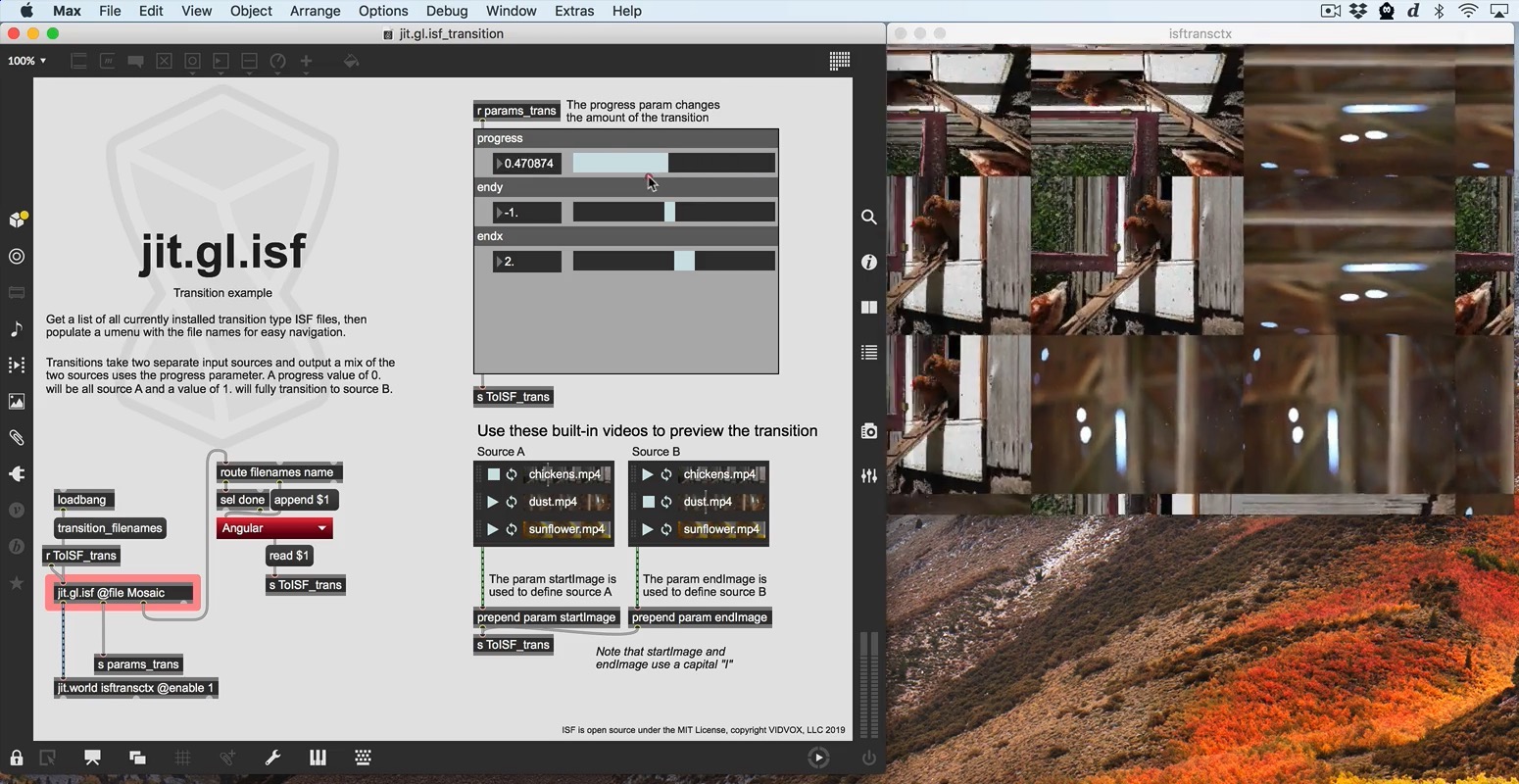
From the Launcher, click the Audio Reactive button to open the example patch for audio reactive ISF shaders. This patch demonstrates how make a raw audio waveform / FFT data stream available to the ISF shader for visualization and uses a bpatcher to create an interface for any available parameters.